What have we done to provide better pen displays to our users in these years?
3.0 Pentatech developed to make the pen natural and stable
Android connection available via USB-C USB-C cable
first introduced quantum dot technology to bring more colors to artworks
Now it's time to introduce the ultra high definition (4k)

4k pictures beyond your imagination
To fully realize the vision of professional artists, Kamvas pro 16 (4k) Ultra HD (3840×2160), which is four times of full HD screen. That means you can enjoy the amazing image quality and more details with this 15.6 inch screen.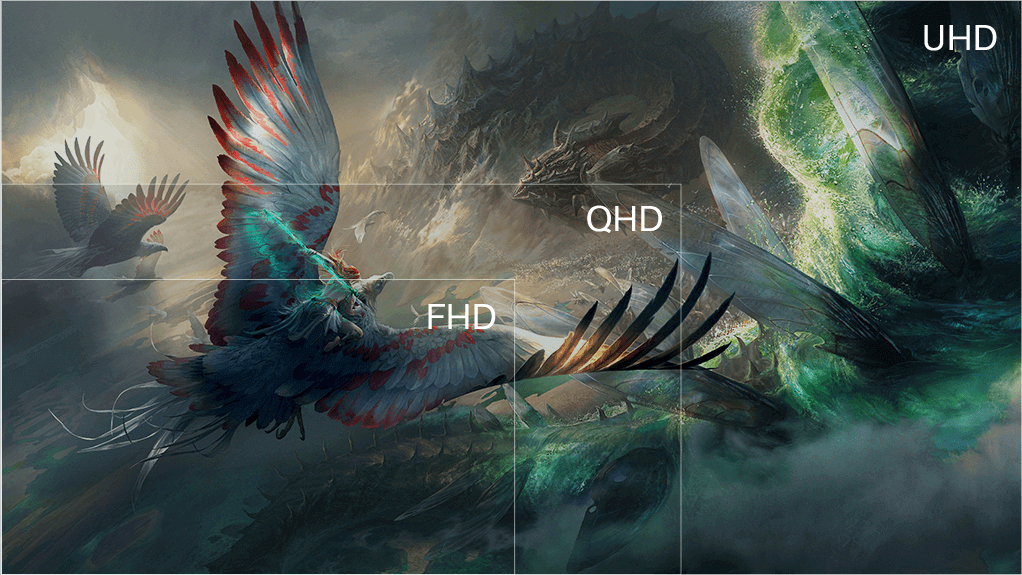
Bring more colors to your creations
Everything you can see on Kamvas Pro 16 (4K) is vibrant and natural as the 120% sRGB (88% NTSC) wide color gamut contributes to more accurate colors. What's more, the Plus version incorporates quantum dot technology to bring a wider color gamut of 145% sRGB (105% NTSC), which not only ensures pure colors and higher contrast ratio, but also enables natural and smooth color gradient.

Get rid of parallelogram and glow
Anti-glare glass and the screen are smoothly combined to increase the transparency of the screen and reduce reflections. Besides, the etched glass can not only effectively reduce reflection, but also bring you a pen-on-paper drawing experience.

Enjoy stability with 3.0 Pentagram
With the new HUION-PenTech 3.0 technology, PW517 battery-free pen provides better stability with a low nib pen to bring you a realistic drawing experience. It also supports ±60° and 8192 levels of pressure sensitivity.

Dual USB-C ports bring more convenience
Dual USB-C port design makes connections between Kamvas pro 16 (4k) / Kamvas pro 16+ (4k) and computer, game console, and Android device fast and convenient. You can enjoy stunning 4K visual effect and tidy desktop with the connection either by using 3-in-1 cable (HDMI signal) or USB-C to USB-C cable (DP signal). Also, we provide different adapters for different countries/regions.


remark:
* Please make sure that the USB-C port of your devices must support USB 3.1 gen1, DP 1.2 and above standards if you want to use USB-C to USB-C cable for connection.
* Because the power required for 4k resolution is very large, you may need to connect the power cable when using USB-C to USB-C cable.

One board, two uses
You can easily switch between two modes, pen display and tablet.
Pen tablet mode will be activated when the screen of Kamvas Pro 16 (4K)/Kamvas Pro 16 (4K) Plus is off, which not only helps save power, but also offers you another way to express your creativity.
User-friendly for left-handed artists
Without any shortcuts or cumbersome cables, Kamvas Pro 16 (4k) series is very friendly to left-handed artists, and we are also willing to improve the product for all kinds of artists, which is part of our responsibility.

Make control easier
What's more, we add a new function to this pen. Now you can use the PW517 digital pen to adjust the brightness, color temperature in the OSD menu panel.

Flexible connectivity, support version: Windows 7 and above, Mac 10.12 or above, Linux, and Android.
* There are two ways to connect your Android devices (cast screen mode/mode or PC mode). The software listed here is only supported in dex or PC mode.
* Huion device currently only supports Ubuntu.
* Huion tablet driver installation packages are available in . tar. xz & . deb for Linux devices.

In the box: Kamvas Pro 16 (4k) / Kamvas Pro 16 Plus (4k), Battery-Free Pen PW517, Pen Sleeve, 10 Standard Nibs, Pen Holder, Pen Nib Clip, Stand 200, 3-in-1 Cable, USB-C to USB-C Cable (1m), USB Power Cable, USB Extension Cable, USB Power Adapter, Artist Glove, Cleaning Cloth, Quick Start Guide.











